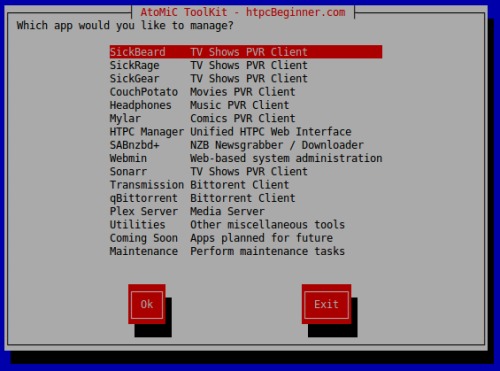Мы рады запустить AtoMiC ToolKit, набор сценариев bash, которые автоматизируют установку программного обеспечения для домашнего сервера, NAS и HTPC в Ubuntu Linux (включая 15.05 Vivid Vervet) и его варианты. Возможно, вы использовали наш PVR-скрипт All-in-one или наши установочные сценарии AtoMiC для Transmission WebUI, SickBeard и CouchPotato. Если вы пытались вручную установить программное обеспечение PVR в Ubuntu, возможно, вам придется выполнить несколько команд в командной строке. Это заставляет новичков немного нервничать. AtoMiC ToolKit, созданный на основе наших знаменитых одношаговых скриптов AtoMiC, позволяет легко устанавливать и обслуживать несколько программ, включая CouchPotato, Sick Beard, SickRage, SickGear, Sonarr / NzbDrone, Transmission, SABNzbd и другие. По сути, набор инструментов AtoMiC может помочь вам настроить автоматизированный медиацентр.
HELP Разыскивается: Если у вас есть опыт в порт этого сценария в среде Windows, и хотел бы помочь нам, пожалуйста, войти в контакт. Любая помощь будет высоко оценена нами и несколькими другими, кто интересуется пакетом Windows.
AtoMiC ToolKit
AtoMiC ToolKit является логическим развитием наших скриптов AtoMiC. Набор инструментов AtoMiC (A u to mate your M ed i a C ), как следует из названия, автоматизирует установку, удаление и обслуживание нескольких программ PVR, Usenet и torrent. Он доступен как проект с открытым исходным кодом на GitHub и доступен для клонирования, копирования и использования под лицензией MIT.
AtoMiC ToolKit Главное меню
Особенности и поддержка
As development continues to happen support for more software will be added. I will keep updating this post to reflect the changes / improvements. Currently, AtoMiC ToolKit is known to work only on Ubuntu (including 15.04 Vivid Vervet) and Ubuntu based distros including Kubuntu, Xubuntu, Lubuntu, Linux Mint, and Ubuntu Server.
Here is a list of current AtoMiC ToolKit features:
- Sick Beard – Install, Uninstall, Reset Password, Update, and Backup / Restore
- SickRage – Install, Uninstall, Reset Password, Update, and Backup / Restore
- SickGear – Install, Uninstall, Reset Password, Update, and Backup / Restore
- Sonarr (formerly NzbDrone) – Install, Uninstall, Update, and Backup / Restore
- CouchPotato – Install, Uninstall, Reset Password, Update, and Backup / Restore
- Transmission WebUI – Install, Uninstall, Reset Password, Update, and Backup / Restore
- qBittorrent WebUI – Install, Uninstall, Reset Password, Update, and Backup / Restore
- SABnzbd+ – Install, Uninstall, Reset Password, Update, and Backup / Restore
- Headphones – Install, Uninstall, Reset Password, Update, and Backup / Restore
- HTPC Manager – Install, Uninstall, Update, and Backup / Restore
- Mylar – Install, Uninstall, Reset Password, Update, and Backup / Restore
- Webmin – Install, Uninstall, Update, and Backup / Restore
- Plex – Install
- Planned – Deluge, ShellInABox, Emby, Monit, Apache, MySQL, nzbHydra, MusicBrainz, NZBGet, RTorrent/RUTorrent, etc.
More improvements, features, etc. can be found the following udpates:
Updates
February 2017: AtoMiC ToolKit Update Feb 2017- Exciting new features
February 2016: Presenting AtoMiC ToolKit 2.0 – with GUI and more features
January 2016: AtoMiC ToolKit January 2016: Overhaul and Webmin support
October 2015: AtoMiC ToolKit October 2015: Headphones and Mylar
Of course, the above is only a preliminary list of what will be added to the AtoMiC Script. We are also open to any ideas you may have.
How does the AtoMiC Tool Kit Work?
Rather than explaining how it works in words, we have created this video that shows what and how the AtoMiC ToolKit automates your home server and HTPC setup.
Here are some screenshots:
AtoMiC ToolKit Submenu Example
AtoMiC ToolKit Script Execution Example
Install AtoMiC ToolKit
To install AtoMiC ToolKit on your Ubuntu-based system, all you have to do is to clone the project from GitHub and run the setup.sh script. These two steps are the only two steps you have run in commandline, almost everything else is automated for you.
Downloading / Installing AtoMiC ToolKit
First open terminal and install Git, which is required for AtoMiC ToolKit to work properly:
sudo apt-get -y install git-core
Next, clone the AtoMiC ToolKit project from GitHub:
git clone https://github.com/htpcBeginner/AtoMiC-ToolKit ~/AtoMiC-ToolKit
This will create a folder called AtoMiC-ToolKit with all necessary scripts.
Run AtoMiC ToolKit
To run AtoMiC ToolKit you will have to open commandline, navigate to AtoMiC-ToolKit folder (or whatever folder you downloaded/unzipped the files to) and run the setup script:
cd ~/AtoMiC-ToolKit
sudo bash setup.sh
That’s it, just choose the option you want to pursue and sit back, relax, and watch the magic that happens in front of you. You may come back and run the AtoMiC script any time you want to do any operation.
Troubleshooting
If you are facing a problem while using this script, please post it on our support forum to get help. Comments section below is not the ideal place to help you.
Support AtoMiC ToolKit Development
We have put in several hundred hours of work into developing AtoMiC ToolKit. If it helped you please consider donating. All donations will be used only for AtoMiC ToolKit development.
Concluding Remarks
With AtoMiC ToolKit, we have tried to provide you an ecosystem to automate HTPC and home server software maintenance. It works best if all software are installed and uninstalled through the ToolKit. If you already have a few things installed then the ToolKit may work but depending on how the software are configured you may encounter errors. If have any suggestions or feedback, please leave a comment. If you like it then spread the word by sharing this post. To contribute or report a bug, head over to AtoMiC ToolKit GitHub page.
Источник записи: https://www.smarthomebeginner.com